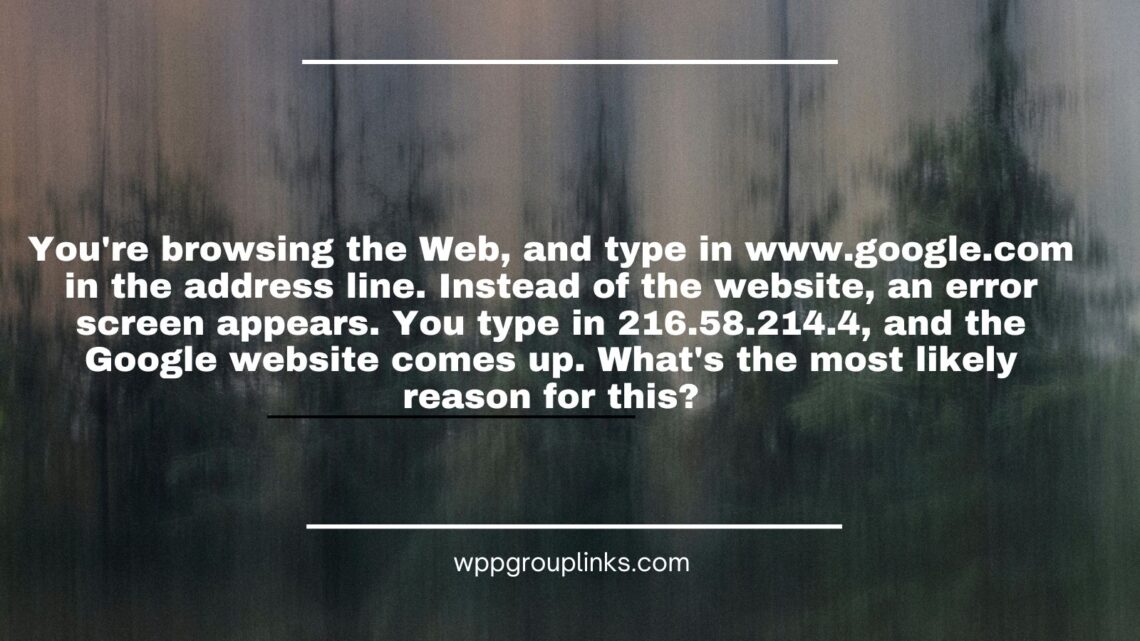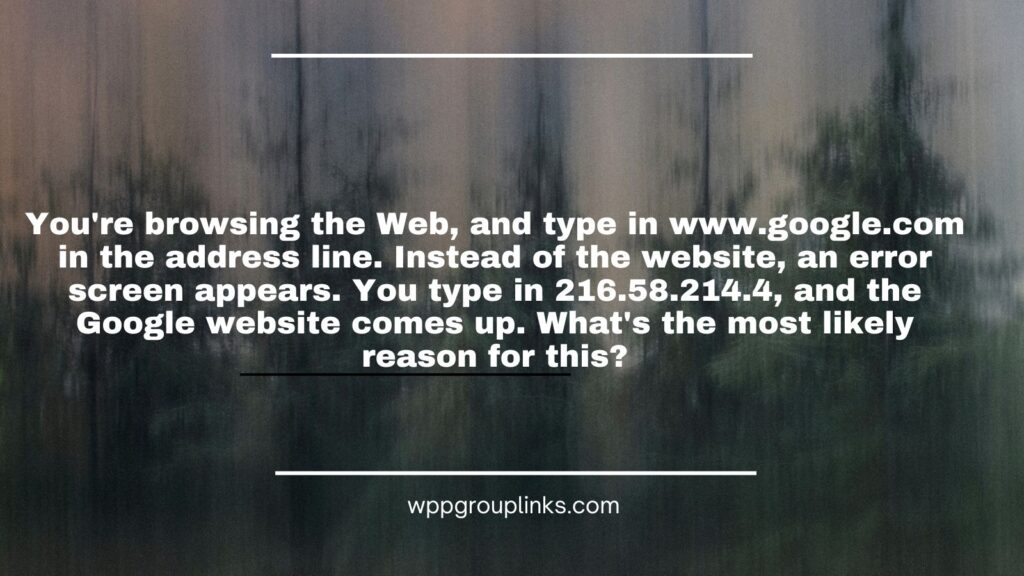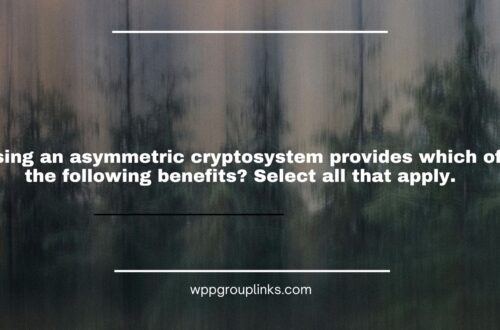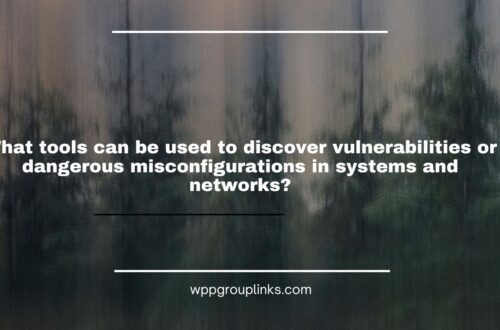Q: You’re browsing the Web, and type in www.google.com in the address line. Instead of the website, an error screen appears. You type in 216.58.214.4, and the Google website comes up. What’s the most likely reason for this?
or
Q: While on the internet, you enter www.google.com in the address bar. An error screen shows in place of the webpage. When you enter 216.58.214.4, the Google homepage appears. Which explanation seems most probable for this?
- The address line is for the IP address only, not the domain name.
- There’s a problem with your Internet connection.
- Web addresses must be entered in lowercase.
- There’s a problem in your network’s DNS configuration.
Explanation: There might be a problem with the resolution of the domain name using the Domain Name System (DNS), which is the most probable explanation for this circumstance. When you input www.google.com into the address bar on your browser, your computer will most likely make a query to a DNS server. This will cause the DNS server to convert the human-readable domain name (www.google.com) into the matching IP address (such as 216.58.214.4).
If there is a problem with the DNS resolution process, it is possible that your computer will not be able to convert the domain name to the appropriate IP address, which may cause an error screen to appear. If, on the other hand, you enter the website’s direct IP address (216.58.214.4)