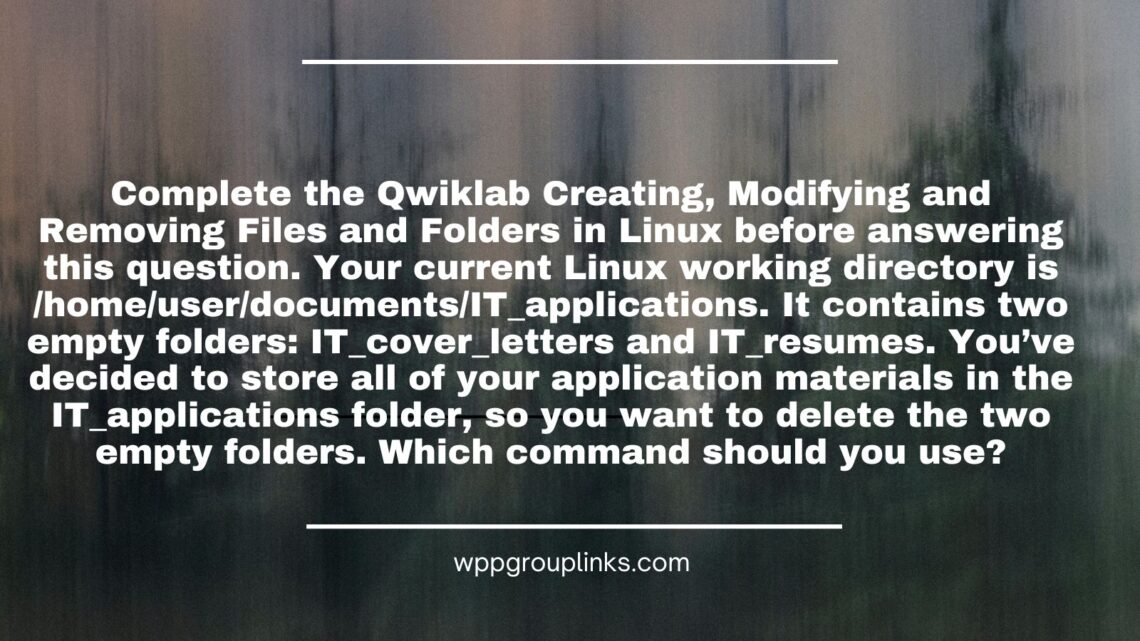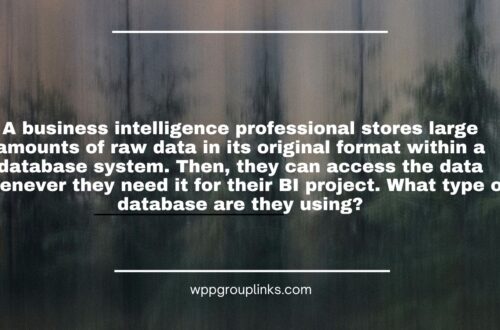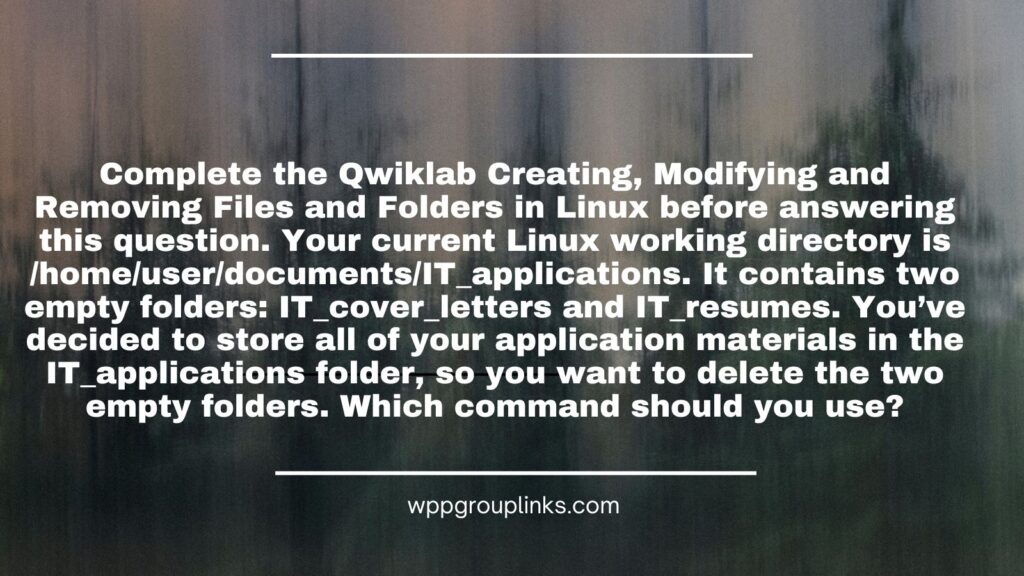
Q: Complete the Qwiklab Creating, Modifying and Removing Files and Folders in Linux before answering this question.
Your current Linux working directory is /home/user/documents/IT_applications. It contains two empty folders: IT_cover_letters and IT_resumes. You’ve decided to store all of your application materials in the IT_applications folder, so you want to delete the two empty folders. Which command should you use?
or
Q: Before responding to this question, finish the Qwiklab Creating, Modifying and Removing Files and Folders in Linux.
The working directory that you are now using under Linux is /home/user/documents/IT_applications. It has two empty directories, IT_resumes and IT_cover_letters. You want to remove the two empty folders since you’ve made the decision to keep all of your application content in the IT_applications folder. Which command ought to you to execute?
- touch IT_cover_letters IT_resumes
- cat IT_cover_letters IT_resumes
- mkdir IT_cover_letters IT_resumes
- rmdir IT_cover_letters IT_resumes
Explanation: The correct command to delete the two empty folders, IT_cover_letters and IT_resumes, in your current Linux working directory The rmdir command is used to remove empty directories in Linux.