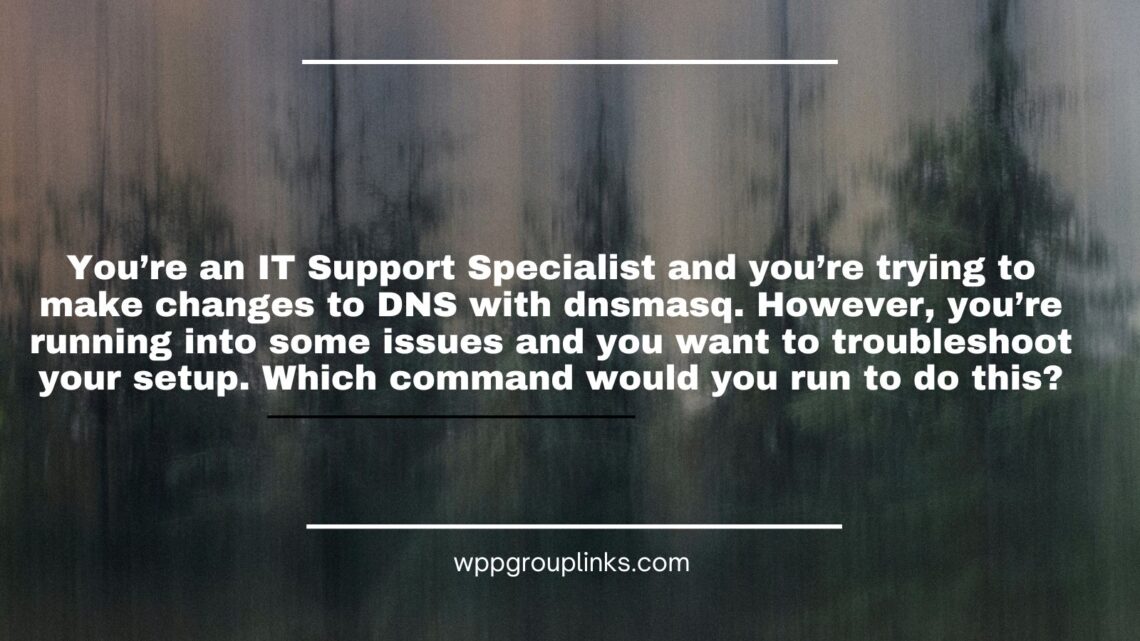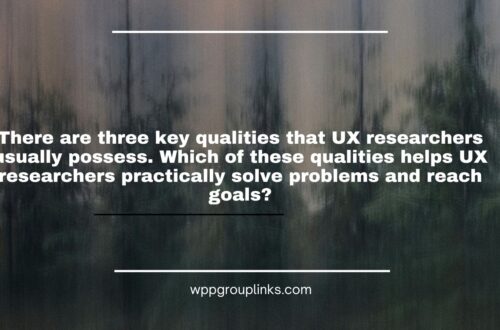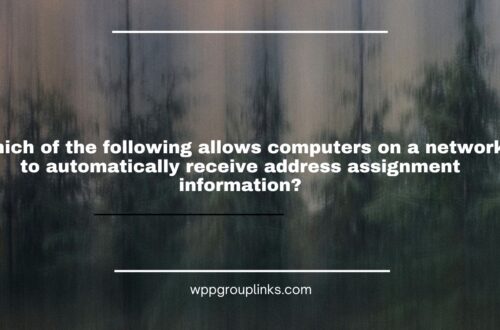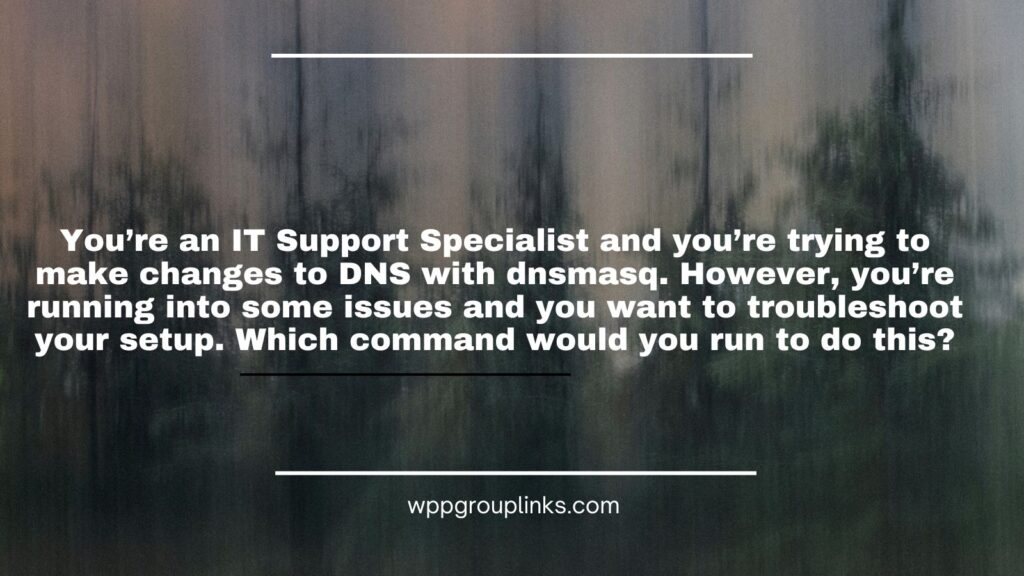
Q: You’re an IT Support Specialist and you’re trying to make changes to DNS with dnsmasq. However, you’re running into some issues and you want to troubleshoot your setup. Which command would you run to do this?
OR
Q: As an IT support specialist, you’re attempting to use dnsmasq to modify the DNS. Nevertheless, you need to troubleshoot your setup because you’re having some complications. To do this, which command would you use?
- sudo dns -d -q
- dnsmasq -d -q
- sudo dnsmasq -d -q
- sudo dns
Explanation: This command starts dnsmasq in debug mode (-d) and with increased verbosity (-q).