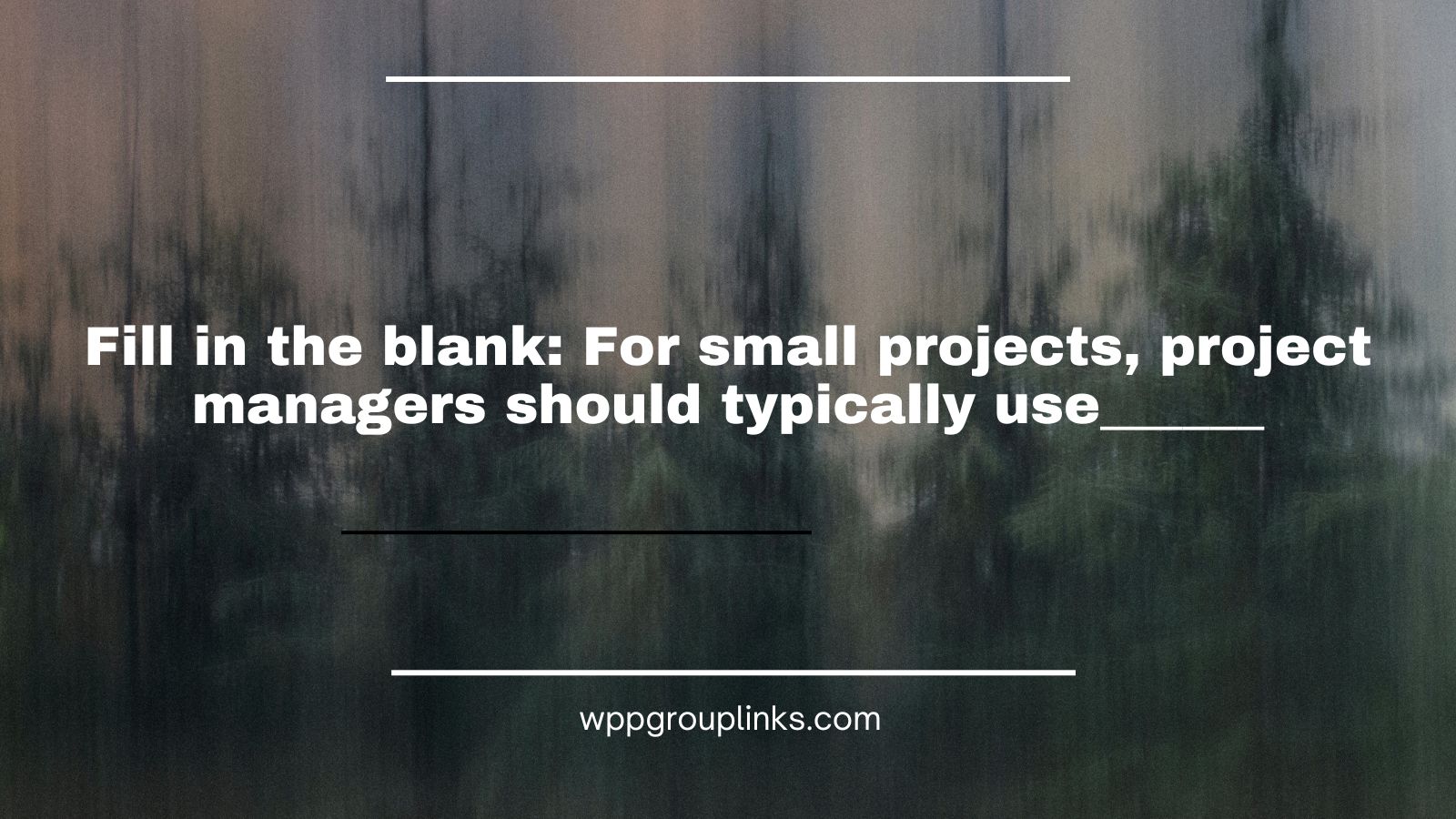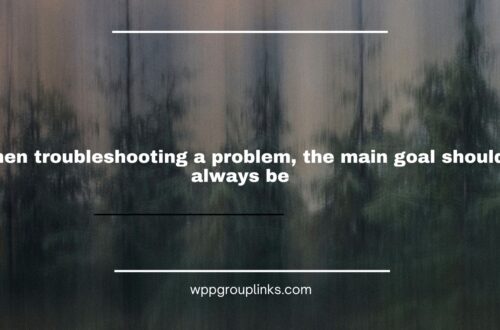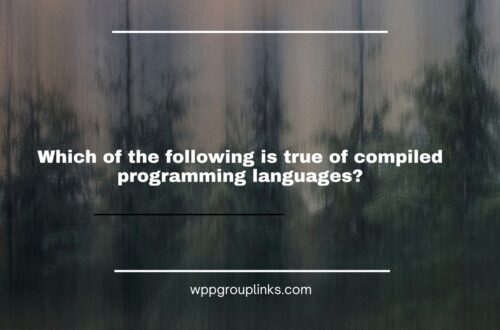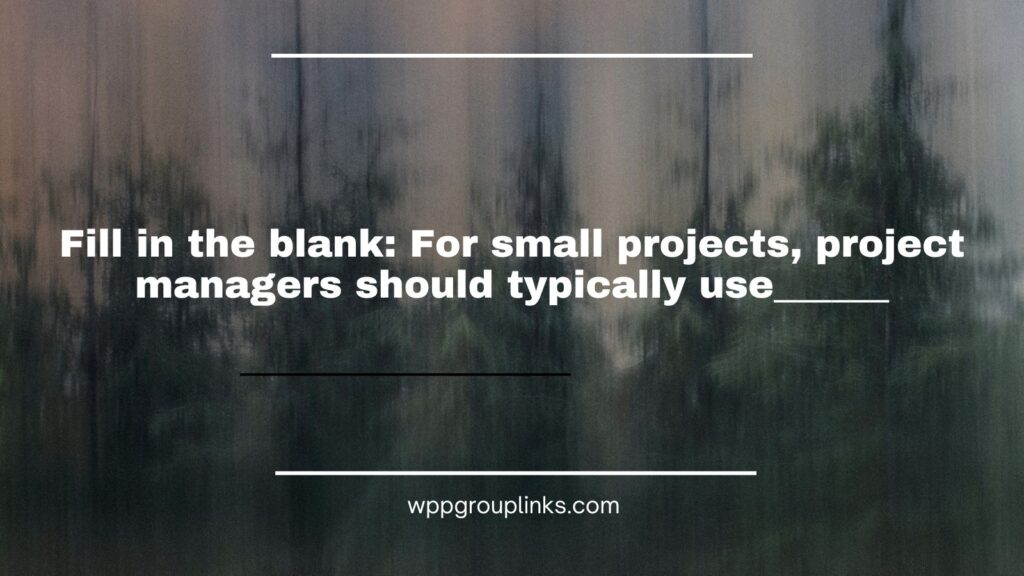
Q: Fill in the blank: For small projects, project managers should typically use_______
- Simple and straightforward tools
- More sophisticated tools
- Highest-rated tools
- Recently created tools
Explanation:
For tasks of smaller scale, simplicity and ease of use become paramount considerations in selecting tools. Streamlined tools not only enhance user experience but also contribute to increased efficiency. Here are a few examples of tools known for their simplicity and user-friendliness, particularly suitable for smaller-sized tasks:
- Trello:
- Trello’s visual board and card system make task management intuitive and straightforward. It is easy to set up, and team members can quickly adapt to its drag-and-drop interface.
- Microsoft To Do:
- Microsoft To Do is a simple task management app that integrates seamlessly with other Microsoft Office applications. It allows users to create and manage tasks in a clean and user-friendly interface.
- Google Keep:
- Google Keep is a note-taking and task management tool that is simple and easy to use. It allows users to create quick notes, checklists, and reminders in a straightforward manner.
- Asana (Basic Features):
- Asana offers a user-friendly interface for task management. While it has powerful features for larger projects, its basic features are simple enough for smaller tasks, making it versatile for various project sizes.
- Wunderlist (now part of Microsoft To Do):
- Wunderlist, acquired by Microsoft and integrated into Microsoft To Do, was known for its simplicity and effectiveness in managing to-do lists. Its successor, Microsoft To Do, inherits its user-friendly features.
- Todoist:
- Todoist is a straightforward task management tool with a clean interface. It allows users to organize tasks into projects and set priorities, making it suitable for smaller-scale task management.
- Any.do:
- Any.do is a task management app that is visually appealing and user-friendly. It allows users to create tasks, reminders, and lists with ease.